Visual ReCode Now Works With .NET 6
Visual ReCode now works with .NET 6, the long-term support release of the newest .NET. This means if developers want to convert .NET Framework WCF projects to gRPC on .NET 6, they can do so with the Visual ReCode extension.
In practice, this also meant we needed to update Visual ReCode to support Visual Studio 2022, the only version of Visual Studio (VS) compatible with .NET 6. While we are not currently dropping VS 2019 support, we strongly believe that most migrations moving forward should target .NET 6, and therefore use our VS 2022 extension.
So let’s go over some of the changes made to Visual ReCode to best prepare you for .NET 6 migrations.
The Visual ReCode Extension Manager
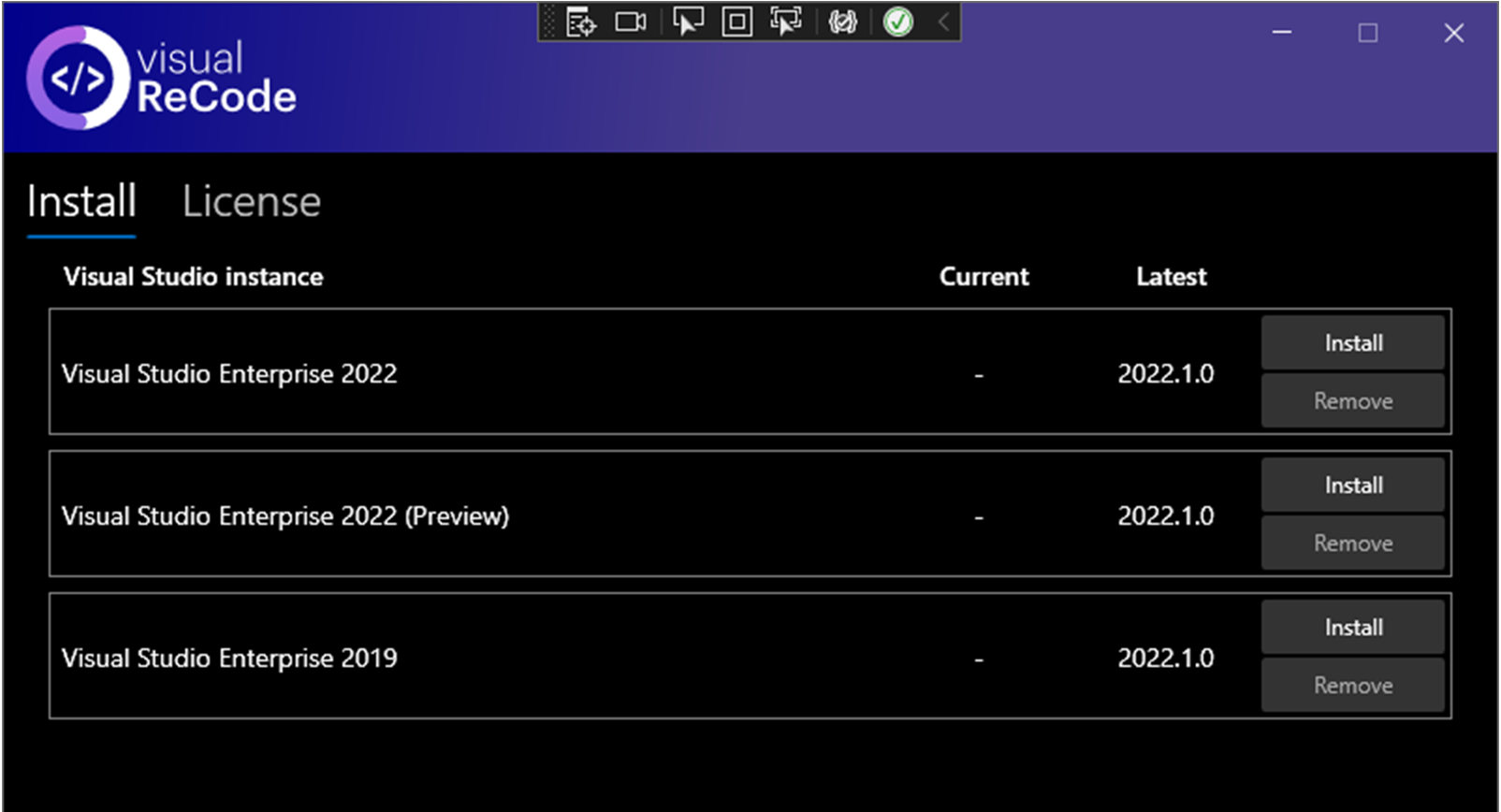
As users move from one version of VS to the other, they will need to install the correct Visual ReCode extension.
The easiest way to manage Visual ReCode is with our Extension Manager. Liscensing, installs, and updates moving forward will be handled there. So anyone moving to VS 2022 can easily install the appropriate version of Visual ReCode and remove unused versions.
From now on, Visual ReCode will use the Extension Manager to handle updates, meaning you don’t need to reinstall the whole program every time. When an update is available, you will simply get a Windows notification, and can access the update from there.
.NET 6 as a Target Framework
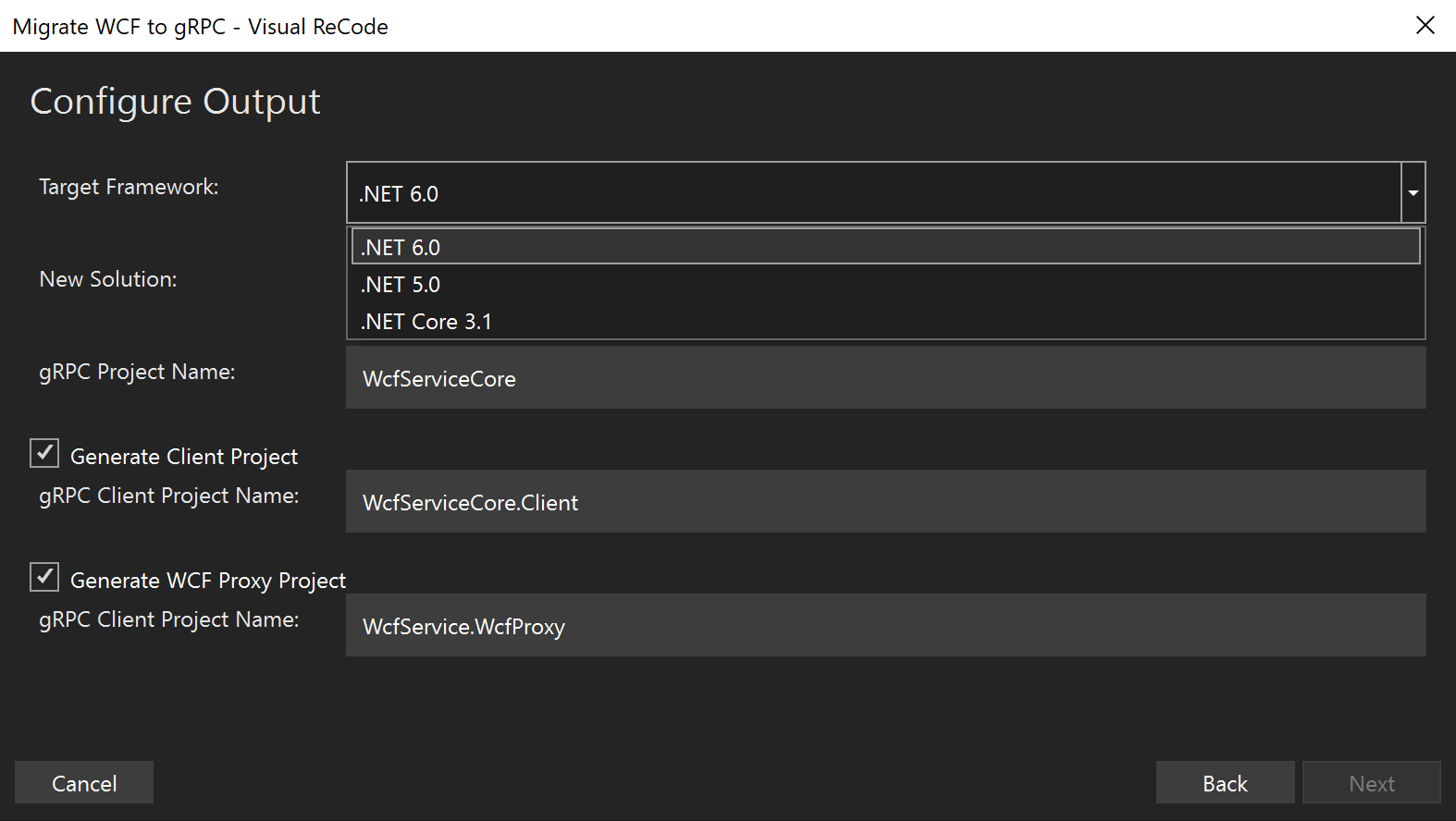
Visual ReCode has had .NET Core 3.1 and .NET 5 as target framework options for over a year. Now, we have an option for .NET 6. This option currently writes .NET Framework WCF to .NET 6 gRPC services and can use other Visual ReCode features, such as generating proxy projects or guided project upgrades.
Broadly, anyone who wants to migrate within the next eighteen months should consider targeting .NET 6. Not only does .NET 6 currently have the best performance and newest features, but it has the best support period out of the available .NET Core options. It’s the most recent long-term support release, and the support window lasts until the release of .NET 9. If you decide within that period you want to use .NET 7 or .NET 8, you should be able to upgrade from .NET 6 easily. You can find more in-depth discussion on .NET 6 migrations in our most recent blog post.
It doesn’t mean we are currently dropping the options to target .NET Core 3.1 or .NET 5. They are still in their Microsoft support periods, and we get that something as difficult as a migration won’t always happen at the exact right time. So you can safely upgrade Visual ReCode to the next version and continue where you left off. Just know that migration to .NET 6 (or .NET 7) will soon follow if you intend to use Microsoft supported releases.
Bug fixes, Performance Updates, and More in the Newest Visual ReCode
Along with .NET 6 and VS 2022 support, Visual ReCode 2022.1 includes additional bug fixes and optimizations. You can learn more about the latest release in our patch notes below.